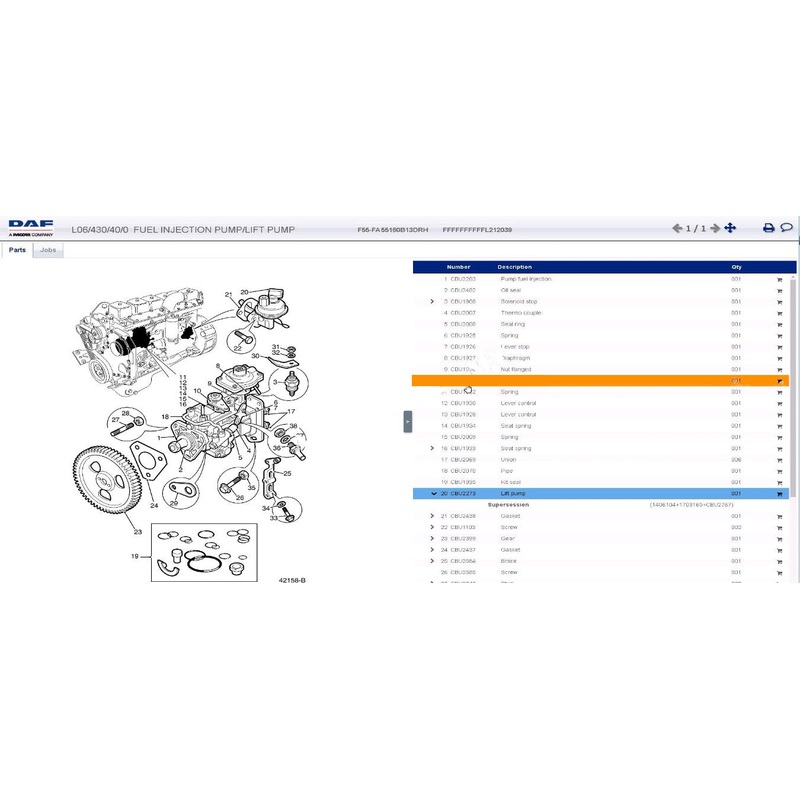 Sale!
Sale! DAF Rapido RMI 2024 Online Parts Catalog Service information
DAF Rapido RMI Online Dealer Electronic Parts Catalog Service Information, Workshop Manuels, repair manuals, Electrical diagrams manuals, parts Manuals provides you all the information you need for maintenance activities on DAF trucks and buses of all Glob
$89.00
-
$44.50
100% Happiness Backed or Your Money Back
Spend 30, Ship Free
Love It or Return It Within 60 Days
Details
DAF Rapido RMI Online Dealer Electronic Parts Catalog Service Information, Workshop Manuels, repair manuals, Electrical diagrams manuals, parts Manuals provides you all the information you need for maintenance activities on DAF trucks and buses of all Global Markets to 2022 in compliance with the regulation.
Features:
Ready to use & Automatic data updates. Regular updates by DAF ensuring the latest information is readily available to dealers
Covers all global markets (All Regions)
all the information you need for Parts, repair, and maintenance activities on DAF trucks, in compliance with regulations featured in one Catalog.
Parts history and supersession data available from within the Catalog.
Access to the Catalog from any OS operating system.
No need to download or install additional software on your PC.
DAF RMI ePortal First release Introduction
Characteristics of the DAF RMI application:
Search in all information types at once
optimized navigation
touch screen support; besides on a desktop, the application can also be accessed on a touch screen device (tablet)
adaptive/responsive layout; the content adapts to the screen size
vehicle overview page with important data and functionalities on one page
optimal use of the screen for displaying the main content
new control to zoom in on (composition) drawings and diagrams using the scroll wheel on your mouse, or pinch on a touch device
Home screen
There are several options to find Repair and Maintenance related information.
Asset specific
With this function, you will find the vehicle or component-specific information. A VIN number, chassis number, registration number or engine number is necessary to retrieve the specific information.
Generic (Vehicle series)
This function can be used for searching for a vehicle series or component-specific information.
Part applicability
This function can be used to execute a search on a part number. This shows the applicability of the part in the vehicle series and the subsequent parts viewer or assembly drawings.
Guidelines: regulations, instruction
This function can be used to find general information, for instance, repair instructions, safety precautions, bodybuilder guidelines, or type approval information.
Main screen
Breadcrumbs trail
The breadcrumbs trail offers navigation through earlier visit pages.
Field actions
Open Service Field Actions are displayed, which must be carried out for this particular chassis number.
Bulletins
Bulletins are displayed which are applicable for this particular chassis number.
Vehicle summary
Main vehicle information is displayed directly.
The complete vehicle data (ID card), software, systems, history, and so on, can be viewed by clicking on the link Complete vehicle data.
Main group navigation
This function can be used to navigate to parts and jobs data.
Search
This function can be used to search for specific data. In the term search you can enter a description, parts numbers, DTCs and so on.
Direct access
Via this function, frequently used technical workshop information is directly accessible.
Search function
Search field
Type a description.
Search selection
The search location can be specified by clicking on the triangle.
Search results
Search results are displayed in different search groups.
Search results unfold
The search results of the particular group unfold by clicking on the arrow.
Diagnosis
Direct access
Click on diagnosis in the direct-access box.
Diagnosis type
With these tabs, DTC or Symptom-based diagnosis can be selected.
Diagnostic Trouble Code search
Enter a DTC number or part of a DTC number. A minimum of two digits must be entered.
Diagrams
Direct access
Click on diagrams in the direct-access box.
Diagram type
With these tabs, the diagram type can be selected.
Drawing
All related drawings are displayed. Select a diagram to open.
Navigation
In the top bar, you can navigate between different pages, reset the zoom to 100%, choose the generic view and print the displayed diagram.
With the mouse wheel, you can zoom in on the diagram.
Component selection
The selected component is highlighted.
Component information
Extended component information is displayed.
Diagram search Advanced search
The advanced search function for diagrams unfolds by clicking on the arrow.
Within advanced search, a specific diagram or range of diagrams can be found.
You can search for specific components, wire numbers, connectors, and so on.
DAF RMI ePortal First release Introduction
Region: All regions
Languages: Czech, Dutch, English, French, German, Hungarian, Italian, Spanish, Polish, Portuguese, Romanian, Russian, and Turkish.
Shipping Info
- Cost: $25
- Free Shipping
- We offer free shipping on orders over $30. Please check the free - shipping eligibility at checkout.
- Delivery Time:
- It usually takes [3-5] business days for standard shipping. Please note that this is an estimated time frame and may be affected by local holidays, and unforeseen circumstances.

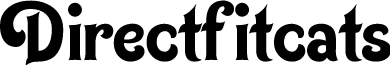

![Chevrolet Korea, GM Daewoo EPC [2022] Parts Catalog](https://www.directfitcats.com/wp-content/uploads/2025/6/1748747527/chevrolet-korea-gm-daewoo-epc-2022-parts-catalog-1748747532.webp)
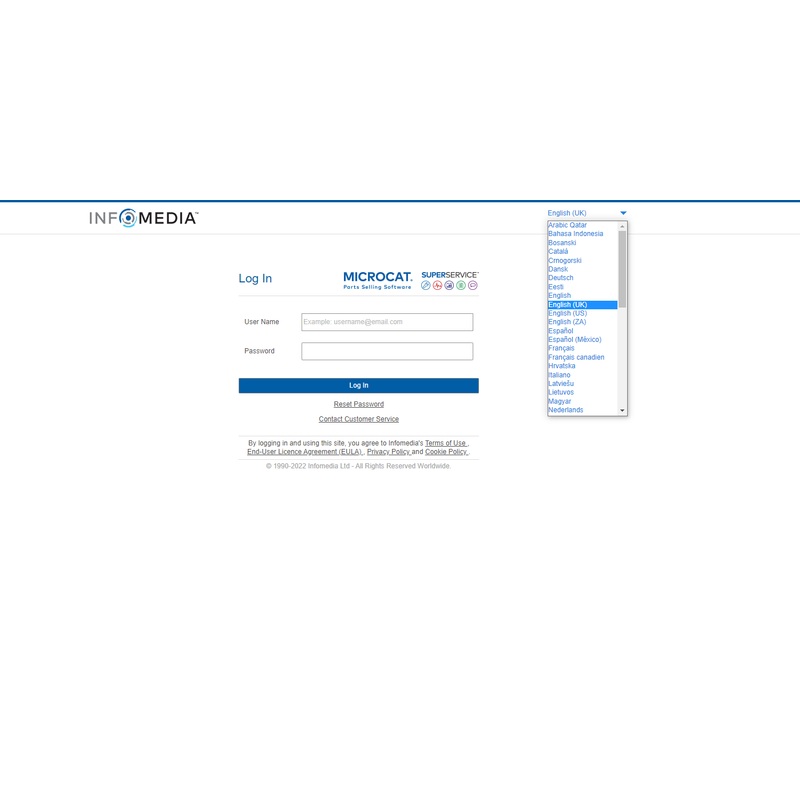
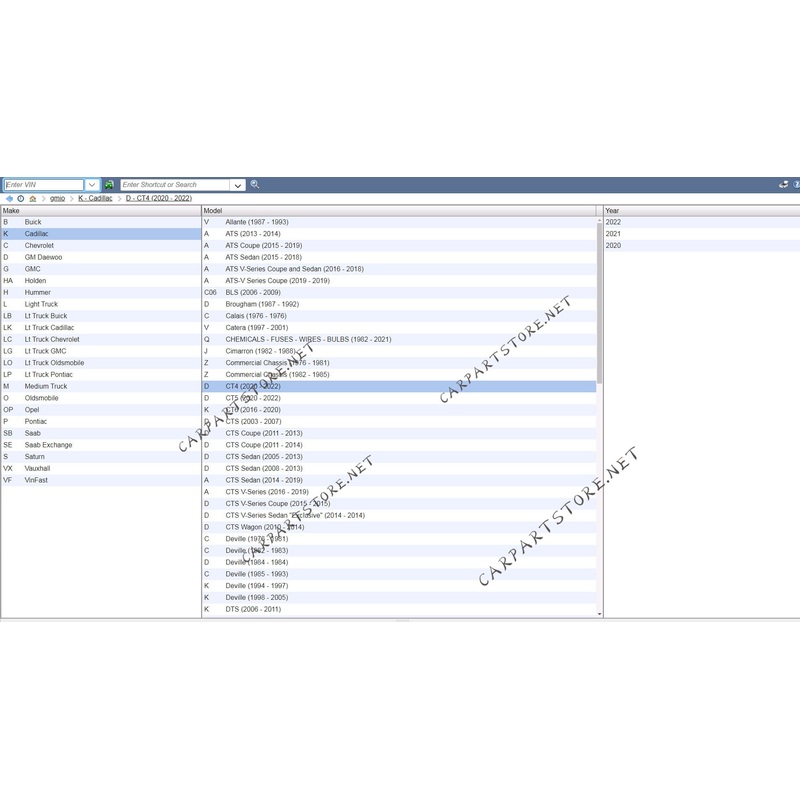
Reviews
There are no reviews yet.